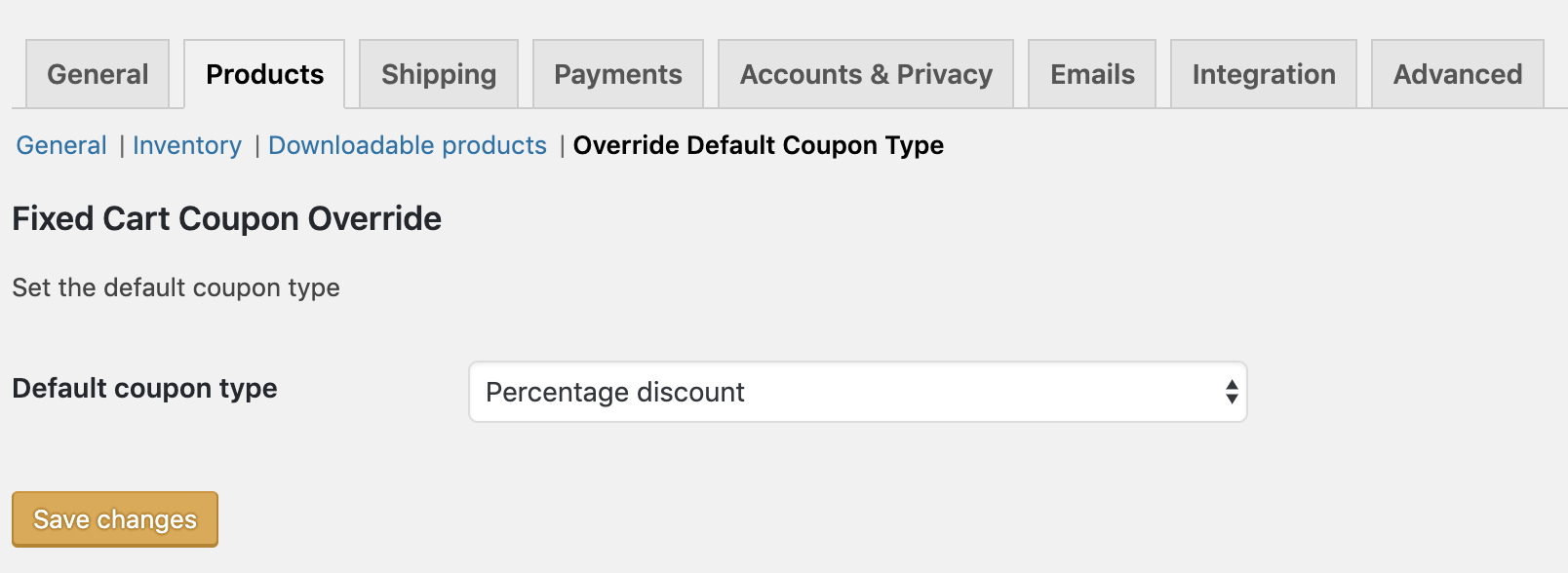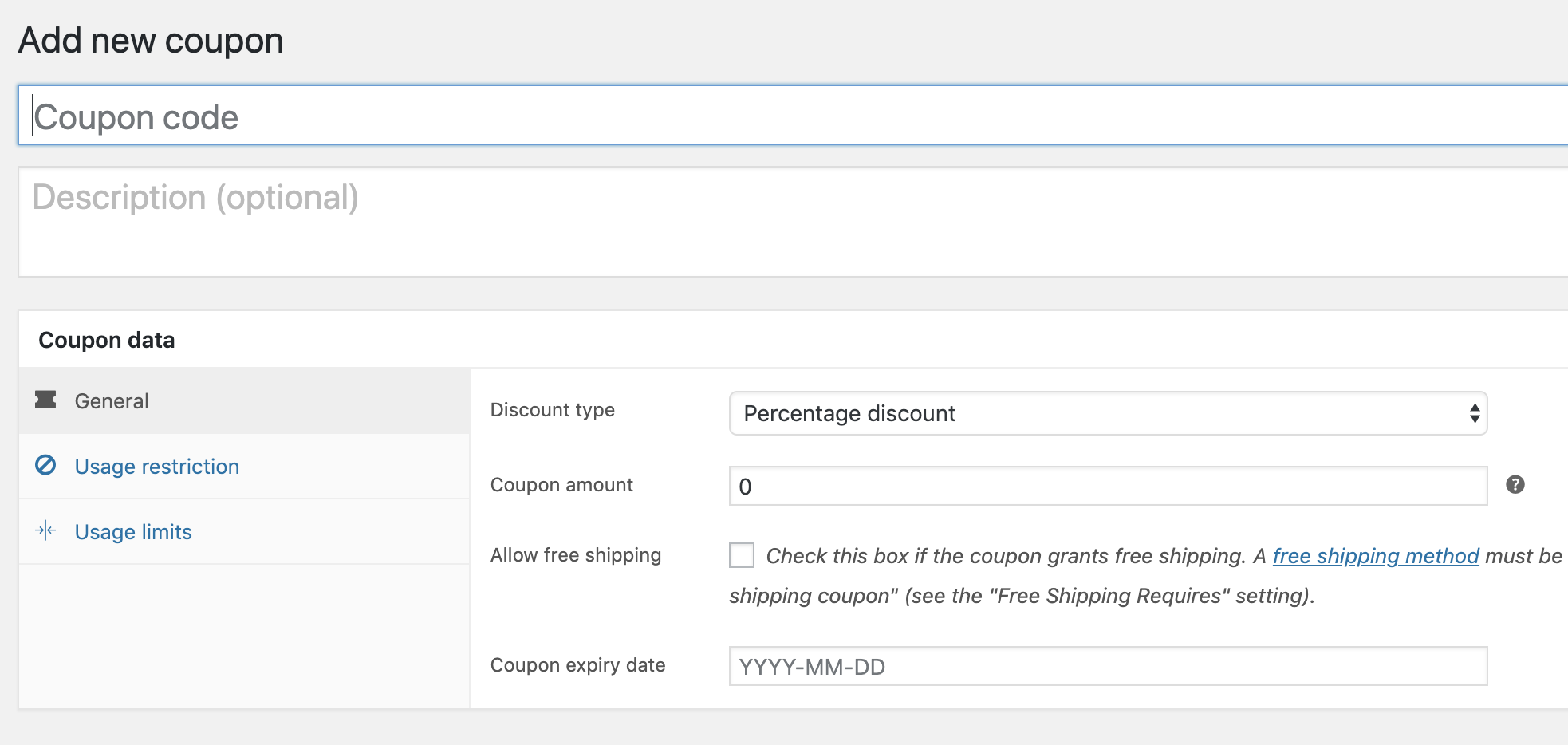When creating a coupon WooCommerce sets the default value to “Fixed Cart Discount”. If you find yourself often using a different type of coupon then use this plugin to set the default type.
Instructions:
- Download the latest release from github
- Install on your site
- Activate the plugin
- Go to: WooCommerce -> Settings -> Products -> Override Default Coupon Type
- Change the default type to what you want it to be (make sure to click “Save Settings”)
- Add a coupon with your default type already chosen!